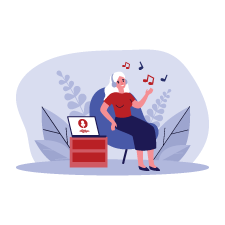Summary: Maintaining independence and aging in your own home is something that many seniors strive to achieve. Technology and home safety devices can help reduce some of the challenges faced by older adults who are trying to age in place. In this article, we’ll explore medical alert systems, smart home devices, and home security devices that can be beneficial for seniors.
Home Safety Devices Can Help Seniors Age in Place
Most older adults in the United States want to be able to age in place. The Centers for Disease Control and Prevention defines aging in place as “the ability to live in one’s own home and community safely, independently, and comfortably, regardless of age, income, or ability level”. If you’re hoping to remain in your home for as long as possible, you may want to start considering how you can make your home safer and more accessible as you age.
Technology can help play a part in making it easier to age in place. Home safety devices and smart technology can help alleviate some of the struggles faced by seniors who live at home, especially if they live alone. Below, we’ll explore different home safety devices and how they can help seniors stay safe and comfortable at home.
Medical Alert Systems For Your Home
Medical Alert Systems can help bring peace of mind to you and your loved ones. These devices are used to alert family members, caregivers, and emergency personnel that you are having an emergency or need assistance. Medical Alert Systems often come in two parts: a wearable button that you can press when you need help, and an emergency button installed in your home.
The CDC estimates that more than 1 in 4 people aged 65 and over fall each year and the direct medical costs of fall-related injuries total more than $50 billion annually. Though a Medical Alert System doesn’t do much to prevent falls, it can help you get assistance quickly in the event of a fall.
You may consider a Medical Alert System if you:
- Live alone
- Have had a fall in the past (falling once can double your chances of having another fall)
- Have difficulty with balance or have lower body weakness
- Have a home with steps, throw rugs, or clutter that can be trip hazards
Medical Alert Systems just aren’t for falls – you can use them in any emergency where you’re unable to get to a phone to call 9-1-1. With a push of a button, these systems connect you with an emergency operator who can get you the help you need.
With Medical Alert Systems, you will generally need to pay a base price for the hardware, and then a subscription fee each month for the service. Though up-front costs for a Medical Alert System can be between $100-$200, these systems can greatly impact your ability to age safely in your home. If you have a Medicare Advantage plan, check with your plan provider to see if any Medical Alert Systems are covered by your plan. You may also get assistance paying for a Medical Alert System if you have Medicaid.
Smart Voice-Activated Assistants Can Help Manage Your Smart Home Devices
Smart voice-activated assistants, such as Amazon’s Alexa or Google Assistant can be installed in your home via a smart home hub or smart speaker. So, what is a voice-activated assistant?
Voice-activated assistants are AI programs that respond to spoken commands. If you have a smartphone, you may already be familiar with voice-activated assistants since many modern smartphones come with one pre-installed. Siri, for example, is one of the most well-known voice assistants that can be found on Apple devices like the iPhone and iPad.
Multiple smart devices for the home come with voice-activated assistants. You can get devices with video capability, such as the Google Nest Hub, or simply go with a smart speaker hub such as the Amazon Echo.
Voice Assistant Tip for Seniors: You can have multiple voice-activated assistant devices in your home; however, you want to ensure that they are all the same brands. For example, you can have an Amazon Echo Dot in each room of your home so you can access your voice-activated assistant everywhere. But you wouldn’t want to have an Amazon Echo Dot in some rooms and a Google Nest Mini in other rooms.
These voice-activated assistants for the home can be used for many purposes including:
- Controlling compatible smart devices in your home. For example, if you have smart lightbulbs, you could say “Hey Google, turn on all lights”. Through the device’s app on your smartphone or tablet, you can also set up schedules for your voice-activated assistant. For instance, you could schedule your security system to turn on every evening at 10 PM or schedule your bedroom light to turn on every morning at 6 AM.
- Getting answers to a variety of questions. You can ask real-time questions such as “What’s the current weather?” or “Which baseball teams have games today”. You can also ask everyday questions such as “How many ounces are in one cup”.
- Set timers and reminders. These devices can be used to set reminders and timers for a variety of tasks. You can use your device to set a timer while cooking or create a recurring reminder using the app. You may set a daily reminder to take a certain medication or a one-time reminder for an upcoming appointment.
Smart Plugs, Lights, Appliances, and Other Smart Home Devices
Above, we mentioned how seniors can use home voice-activated assistants to control other smart devices in their homes. Smart home devices such as smart lights and smart appliances can help improve safety and add convenience to the lives of older adults.
So, why should seniors consider smart home devices?
- Seniors with limited mobility, or who are losing dexterity in their hands can pair smart home devices with a voice-activated assistant to control their devices hands-free.
- Smart lights can help reduce the risk of falling when trying to navigate through your house in the dark.
- Smart fire alarms and CO detectors can send you (and a trusted contact) a notification on your smartphone if the alarm is going off. This means you’ll be notified even if you’re not home.
- Smart robot vacuums can help reduce some of the physical labor involved with upkeeping a home.
- Smart pet feeders can help reduce the risk of under and over-feeding a pet.
Compared to their non-smart counterparts, smart devices can be more expensive. However, it’s important to remember that you don’t need to outfit your whole home with smart technology – think about which devices would help you the most. Consider talking with your loved ones about some of your struggles at home and get their opinions on different smart devices.
Motion Detection Lights Are A Great Alternative to Smart Lights
Smart lights and smart bulbs have a lot of functionality that you can program with your smartphone. However, they may not be the most affordable or accessible option for many seniors. If you are looking for ways to make your home safer as you get older, consider installing some motion detection lights.
Motion detection lights come in a variety of shapes and sizes and are available at very affordable prices. Consider installing motion-detection lighting in your bedroom, bathroom, or any other room that you often navigate when it’s dark out. Having lights that automatically turn on when you’re moving can have a significant impact on reducing your risk of falling.
Home Security Cameras Can Help Seniors Stay Safe
Home security technology has advanced quite a bit over the past years and, as a result, has become a very affordable option for many people. There are many kinds of home security cameras; below, we’ll briefly explain some of the different types of cameras that are available.
Video Doorbells – Due to their popularity, we’ll start by talking about video doorbells, or smart doorbells. The Ring Video Doorbell was one of the first smart doorbells available and continues to be a very popular device. Google and other brands have followed suit and have also manufactured their own video doorbells. These devices will:
- Send a notification to your smartphone, tablet, or smart home hub when someone is at your door.
- Allow you to use the built-in video feature to see who is at the door.
- Allow you to communicate with whoever is at your door from your smartphone or tablet.
Video doorbells can be beneficial for seniors for several reasons. Video doorbells make it easier to see if the person at your door is a stranger without approaching the door. You can then decide if you wish to answer the door or not.
Additionally, seniors who have trouble getting up out of their chair or maybe move a little slower can inform the person at the door that they need some additional time to answer the door. This can help reduce the stress of feeling like you need to move quickly to get to the door.
Indoor Cameras – Indoor cameras are not only beneficial for home security while you’re away but can also help your loved ones or caregivers periodically check in on you. For individuals with chronic conditions or a history of falling, indoor cameras can bring peace of mind to family members and help seniors stay safe. Unlike big, clunky security cameras of the past, modern indoor cameras are discreet and easy to install.
Outdoor Security Cameras – There is a vast selection of outdoor cameras out there – including ones with motion detection lights, ones that are solar-powered, and more. Outdoor cameras can be purchased individually or as a set and are primarily used for security purposes. However, as we mentioned above with indoor cameras, outdoor cameras can also be used to help your loved ones or caregivers periodically check in on you. If you like working in the yard, consider setting up an outdoor camera that faces your yard.
You may be reluctant to set up a camera for the purpose of letting your loved ones check-in, however, as you get older, that may be a factor that helps you stay safe while living in your home.
Independence is Important – Technology Can Help
Many older adults want to retain their independence as they age. Technology can help, especially when it comes to improving safety at home. Even if you do not yet have concerns about aging in place, you should start to consider what living at home will look like in the next couple of years. Though technology can’t solve every issue you may face when aging in your home, it can help contribute to making your home safer.
Throughout this article, we focused on how technology can make living at home safer. In the next portion of our guide, we’re going to talk about how seniors can keep themselves and their information safe online: Online Safety for Seniors.
Sources
Aging in Place: Growing Older at Home, National Institute of Aging. Accessed April 2024
https://www.nia.nih.gov/health/aging-place/aging-place-growing-older-home