Summary: Are you ready to get started with technology? Technology, including devices, applications, and services can provide many benefits to older adults. Learning how to use technology can come with unique challenges, especially for individuals who do not have much experience. Below, we give a basic overview of technology for seniors and provide tips and terminology that help lay the foundation for your educational journey into technology.
The Benefits of Getting Tech-Savvy in Your Older Years
Learning a new skill can often be challenging and time consuming, but learning to be tech-savvy in your older years can have a significant impact on your life. Technology can positively impact the lives of older adults in numerous ways such as:
- Helping you stay connected with family and friends
- Alleviating some of the struggles that come with aging in place
- Providing entertainment
- Reducing social isolation
- Being a source for information and learning
In fact, even the task of learning how to use technology may be beneficial for your brain health. The Alzheimer’s Association states that “Mentally challenging activities, such as learning a new skill, adopting a new hobby or engaging in formal education, may have short and long-term benefits for your brain.”
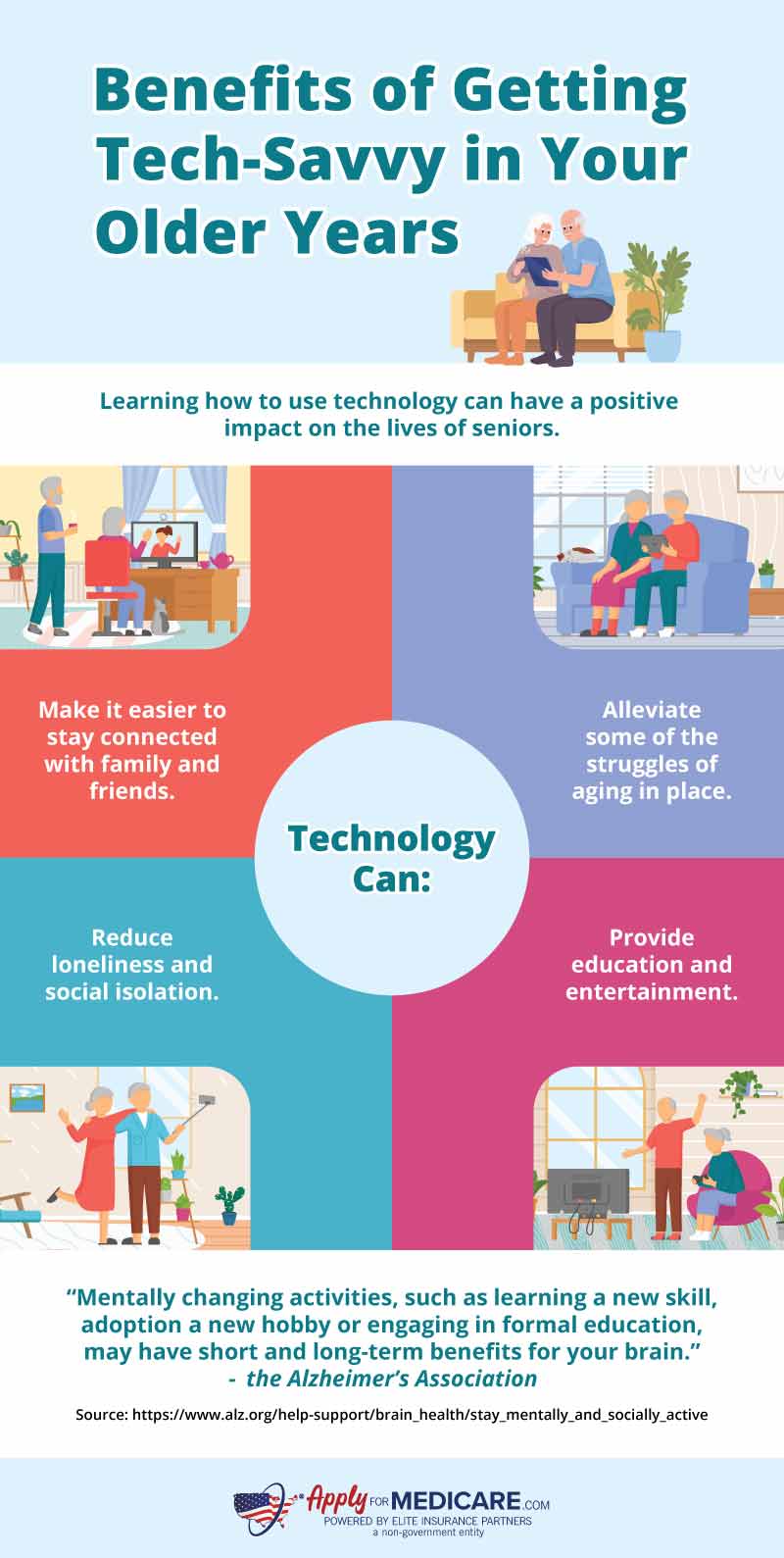
Learning something new is also a great way to utilize your time in a fulfilling manner, especially if you are recently retired and are unsure of what to do with your free time. When beginning your educational journey into technology, it’s essential to keep in mind that learning new things takes time and patience. So, remembering not to get discouraged if you find yourself struggling to use technology is important.
Common Challenges Seniors Face When Learning New Technologies
Have you ever tried to do something on your laptop, or use a new mobile phone app only to get frustrated and give up? You’re not alone; learning new things is always difficult, regardless of your age. When it comes to technology, some seniors face unique challenges that younger individuals may not.
Physical limitations can make using devices difficult. Common health conditions related to ageing such as vision loss can make it difficult to read text on screens (especially on smaller devices). Reduced manual dexterity can also make it more challenging for some older adults to use and manipulate different devices.
Fortunately, as technology has become more refined over the years, accessibility has been a major focal point for many companies. Most devices come with the option to increase the size of on-screen text and icons, making them easier to use for individuals who have vision problems. Touch screens and voice-recognition can make it easier for those who have physical or cognitive disabilities to use their devices.
Many lack access to resources for learning. If you live in a rural area, your options for taking classes or getting assistance with technology can be limited. Often, seniors rely on their family members for help when it comes to setting up a new device or learning how to use a new system. Unfortunately, family members aren’t always the best teachers, and can lack the patience needed when it comes to explaining how something works.
Online resources, such as this guide, can be a great option for gaining a foundation for learning about technology. Depending on where you live, you may also consider contacting your local library, senior center, or community college to inquire about classes available for seniors.
Technology can be intimidating when you’re not familiar with it. For many seniors, overcoming the fear of engaging with technology can be one of the biggest hurdles to learning how to use it. When you stop to think about how much you can do with just a smart phone, it’s no surprise that many people are afraid that they may click the wrong button or fall victim to a scam.
However, as you learn more about how to safely use the internet and your devices, you will gain more confidence. It’s important to remember that technology is very hands-on, so the more you use your devices, the more comfortable you will become.
Where to Start When Choosing Devices, Apps, and Services
When it comes to technology, there’s a lot of different devices, applications, and services out there. We recommend that you focus on learning how to use the devices, applications, and services that you already have, or are most interested in getting. For example, most seniors would benefit from learning more about smartphones. According to a Pew Research survey, 76% of Americans ages 65 and older say they own a smartphone.
If you are already familiar with your smartphone and are interested in exploring other devices, we recommend asking yourself what needs you want fulfilled. For example:
- Do I need help remembering where I place things (such as your keys or wallet)?
- Do I want access to more movies and television shows?
- Do I want help tracking how much physical activity I get each day?
Technology certainly can’t fulfill all your needs, but you may be surprised to learn how many devices and apps can help you in your day-to-day life. Once you figure out which needs you want fulfilled, you can begin reviewing which devices, apps, and services can meet your needs. In some cases, multiple needs may be met with one device or one application.
If you’re unsure of where to start when it comes to choosing which devices to learn, we have a few recommendations based on what the most popular electronic devices are:
- Smartphone
- Tablet or iPad
- Laptop or desktop computer
- Smartwatches or smart wristbands
Common Tech-Related Terms to Get Acquainted With
Throughout this guide, we’ll be using some common tech terms that you may not be familiar with. Below, you’ll find brief descriptions of the different terms you will come across:
Wi-Fi – a wireless networking technology that allows devices to connect to the internet. If you have internet through your cable provider and have a modem and router set up in your home, then your devices most likely connect to the internet through your Wi-Fi network.
Cellular Network (mobile network) – a telecommunication system that enables wireless communication between mobile devices. When someone talks about a 2G, 3G, 4G, or 5G network, they are referring to their cellular network. If you don’t have internet in your home but are still using online features on your phone or tablet, you are most likely connected via your cellular network.
Applications (Apps) – applications, often just called “apps” are software programs you can download on your phone or tablet. There are numerous types of applications out there including streaming apps, social media apps, educational apps, photo editing apps, and more. If you download it on your phone or tablet, it’s most likely an app.
General Tech Tips for Seniors
Though we will be offering specific pieces of advice pertaining to different devices and apps throughout this guide, there are some general tech tips that can be applied across multiple pieces of technology.
Keep User Manuals and Serial Numbers for Your Devices
You never know when you may need to troubleshoot an issue for one of your devices. User manuals will typically have basic troubleshooting as well as the number for customer service/support. Consider keeping the user manuals for all your devices in the same spot so they are easy to access and don’t get lost.
Since most electronics and other tech gadgets typically come with a warranty, it can be beneficial to hang on to the serial number. This number is usually located on the product box or on the product itself. If the number is on the box (and you don’t want to keep the box), consider cutting the serial number from the box and taping it to the user manual. This way, your serial number is easily accessible if you need to open a warrant claim with the manufacturer.
Keep a Secure Record of Your Usernames and Passwords
Most devices, apps, and services require you to log in using a username and password. When you start using multiple devices and apps, it can become difficult to remember your login information for each-and it should be. It’s important to use unique, challenging passwords for each account you have (we’ll cover this more on page 10).
If you’re more tech-savvy, password management software can be a great way to keep track of and secure your passwords. However, if you’re not comfortable utilizing such tools, you can also opt for keeping a hard copy of your logins. Just like an address book, you can keep record of your usernames and passwords in a small notebook that you store in a secure place in your home.
When jotting down your login information, you should also write down which device, application, or service the information is for. For example:
- Phone App: Fitbit
- Username: [email protected]
- Password: examplesample12!#
Remember to write clearly and if you share your living space with someone else, make sure your notebook is stored in a secure place.
Create Cheat Sheets
Did you just learn how to access something new on your phone? Have you found a file you’ve been looking for forever on your laptop? Sometimes it can be difficult to remember each step you took to accomplish something, especially if there’s multiple steps involved. Don’t be hesitant to write down your steps in a journal or notebook so you can reference it later. This can be especially helpful if you are learning how to do something for the first time.
The more you practice and the more often you do the same task, the easier it will be to remember, and the cheat sheet will become less important. For beginners, however, this can be a great way to keep track of everything you’ve learned.
Now that you understand the potential benefits of technology and have some tech tips and terminology under your belt, it’s time to learn more about the most popular devices in the world. Continue to the next page of our guide: “Understanding Smartphones, Tablets, and Computers” to learn more about these popular devices.
Sources
Ageing and health, World Health Organization. Accessed February 2024
https://www.who.int/news-room/fact-sheets/detail/ageing-and-health
Mobile Fact Sheet, Pew Research Center. Accessed February 2024


