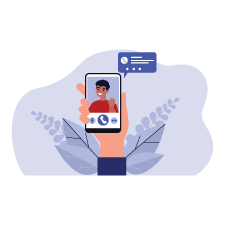Summary: Though many seniors may think social media is only for younger generations, there are many benefits that older adults can gain by using social media. In this article, we’ll discuss some of the top social media platforms for seniors and the benefits that can be gained by utilizing social media. We’ll also review some tips for older adults who are signing up for social media for the first time.
What is Social Media?
Social media is a collection of websites and applications that enable users to share content, ideas, and information. Even if you haven’t personally used any form of social media yet, you’ve likely heard of some of the more popular social media platforms such as Facebook or TikTok.
Social media has evolved rapidly over the years and has cemented itself in everyday life. According to Statista, over 5 billion people worldwide use social media – about 62% of the world’s population! Businesses, celebrities, and even pets have social media accounts nowadays.
Like other forms of technology, as social media has become more popular, it has also become more user-friendly and easier to use. Below, we’ll discuss some of the benefits of social media for seniors and how you can get started on a social media platform.
Benefits of Social Media for Seniors
Though adults aged 27 to 42 are the largest group of social media users, there are many ways in which seniors can benefit from using social media.
A report from the National Academies of Sciences, Engineering, and Medicine showed that nearly one-fourth of adults aged 65 and older are considered socially isolated. The report goes on to say, “Social isolation and loneliness are associated with poor physical and mental health outcomes, including higher rates of mortality, depression, and cognitive decline.”
For many, social media can help alleviate feelings of loneliness and isolation by helping older adults connect with one another. Social media can make it easier to stay connected with family and friends but can also help you find various communities you can join and interact with.
Social media can also be a great resource for learning new hobbies or getting inspiration for DIY projects. There are many professionals and hobbyists on social media who exchange and share a variety of information. You can use social media to find inspiration for your spring gardening project, or even begin learning another language.
Overview of Most Popular Social Media Platforms for Seniors
Whenever you see someone refer to social media “platforms”, they are talking about the numerous websites and applications that fall under the “social media” category. For example, some different social media platforms include:
- YouTube
- X (formerly Twitter)
- TikTok
…and many more. For U.S. adults who are over age 65, the most popular social media platforms are YouTube, Facebook, Pinterest, and Instagram. Below, we’ll give a brief overview of each platform and what they are best known for.
YouTube Provides Seniors with Entertainment and Knowledge
YouTube is a video-sharing platform where users can post, view, or comment on videos. To browse videos on YouTube, you can use the search bar to find the type of video you’d like to watch. Your search can be vague like “funny dogs” or can be specific like “how to bake a triple chocolate cake”.
Though many people use YouTube simply for entertainment, don’t forget that there are many informative and helpful videos out there. In fact, if you have questions about your electronics or other pieces of technology, try giving it a search on YouTube.
When you have a YouTube account, you can “subscribe” to other accounts that you like so you can easily see any new videos they post. YouTube can be used on your computer by visiting youtube.com or you can download the YouTube app on your phone or tablet.
Facebook Helps Seniors Connect
Facebook is a social networking platform that allows you to connect with friends, family, and groups. Each person on Facebook has a “feed”, where you can post status updates, photos, videos, links, etc. You can “friend” people on Facebook, which will allow you to see their posts.
You can also join Facebook groups, which allow people with shared interests to connect with one another. There are a ton of Facebook groups out there, so even if you have a niche hobby or interest, there may be a group you can join. Additionally, there are often neighborhood or town groups, which allow neighbors to share information regarding happenings in the neighborhood. Groups like this can often be a great way to connect with people who live near you.
Pinterest is for Older Adults Who Like to Stay Busy
Pinterest defines itself as a “visual discovery engine for finding ideas like recipes, home and style inspiration, and more”. Pinterest is a great social media platform if you like cooking, baking, gardening, or undertaking DIY projects. If you ever used to cut out pieces of magazines and newspapers and pin them to a pinboard or bulletin board, then you may enjoy Pinterest.
When you make an account on Pinterest, you’ll be able to create “boards”. Think of these like different pinboards/bulletin boards that you may have in your home. You can give them a name, such as “Gardening” or “Recipes”.
You can then use the search bar on Pinterest to search for your interests. When you search for something, you will be given results in a pinboard-style format. You can then go through the results, click on any that you like, and “pin” them to your personal boards. That way, you can easily find them again.
Instagram Makes it Easy for Seniors to View and Share Photos
Instagram is a visual social media platform that makes it easy to share and view photos and videos. On Instagram, you can view, like, and comment on photos and videos that are shared by others. You can also share your own photos and videos for others to see.
When you first create an Instagram account, you will need to start “following” people to see their photos. If someone you know is on Instagram, you can use the search bar to search for their username. Or, if you don’t know anyone who uses Instagram, you can use the search bar to search for the types of photos and videos you’re interested in seeing. For example, you may search “nature” to find nature photographers.
When you find an account whose photos you like, you can “follow” that account. Whenever you open the Instagram app, your home screen will populate with photos from the accounts that you follow.
How to Get Started on Social Media
Now that you have a basic overview of the top social media platforms, you may be wondering how to get started. Below are a few steps you can take to get started on social media:
- Have an e-mail address. When making an account on a social media platform, you will generally need an e-mail address when signing up. If you don’t have one yet, you can sign up for a free e-mail address through Gmail, AOL Mail, Yahoo! Mail, or Outlook.
- Decide which social media platform(s) you’d like to use.
- If using a smartphone or tablet, download the application for the social media platform(s) you chose.
- If using a computer, use your internet browser to visit the website of whichever social media you want to use.
- Look for a “Sign Up” or “Create an Account” button.
- Fill out all of the required fields.
Social Media Safety Tips for Seniors
Though social media can be a fun and engaging experience, there are a few tips we have for seniors who are using social media for the first time:
- Use a strong password when creating a social media account. Don’t choose a password that can be easy to guess, and make sure you include letters, numbers, and a few special characters (such as #, %, &). Writing it down in a secure notebook or journal can be beneficial in case you forget your password.
- Consider adding two-factor authentication. When making a social media account, you will often be asked if you want to set up something called “two-factor authentication”. This means that when you go to sign into your account, you will need to provide your password, as well as a second means of authenticating your account. A common choice is to add your phone number. You will then receive a code via text that you will need to enter when you log in to your account.
Senior Tech Tip: Though two-factor authentication seems like a hassle, it’s important to secure your social media account. These accounts are often the target of nefarious activity, and two-factor authentication can help keep your account safe.
- Be cautious with friend requests or messages from people you don’t know. It’s best to exercise caution when it comes to social media. If you receive a friend request on Facebook from someone you don’t know, don’t accept the request. The same applies to any messages you receive from people you don’t know – especially if they’re trying to get you to click on a link or purchase something.
- Use caution when sharing personal information on social media. Even when you belong to Facebook groups, which often have people monitoring members, you will want to exercise caution when sharing any personal information online. Avoid sharing your home address, birthdate, or other personal information that someone could use to try and steal your identity.
Don’t let the above tips scare you away from giving social media a try. As we mentioned at the beginning of this guide, over 5 billion people in the world use social media. Understanding how to approach social media safely can help ensure you have an overall positive experience.
Though social media is a great way to stay connected with your loved ones, it is only one of many ways technology can help us stay in touch. In the next portion of our guide, Staying Connected with Text Messages and Video Calls, we’ll explain some other ways you can stay connected with your family and friends.
Sources
Social Media Fact Sheet, Pew Research Center. Accessed March 2024
https://www.pewresearch.org/internet/fact-sheet/social-media/
Social Media Use in 2021, Pew Research Center. Accessed March 2024
https://www.pewresearch.org/internet/2021/04/07/social-media-use-in-2021/
Number of internet and social media users worldwide as of January 2024, Statista. Accessed March 2024
https://www.statista.com/statistics/617136/digital-population-worldwide/